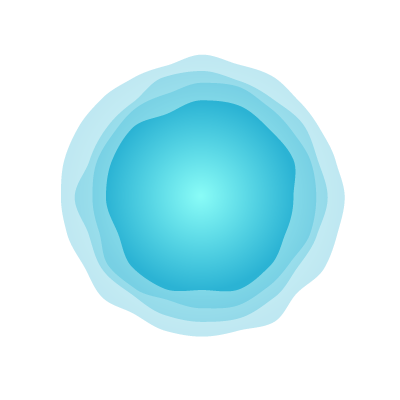Customer Story
University of Bern:
Institute for Medical Education
The Institute for Medical Education (IML) is a centre of excellence in the field of medical education. It promotes and fosters innovation in teaching and actively shapes the digital transformation of teaching and assessment to shape future leaders in healthcare education. To oversee the institute’s network and infrastructure the IML relies on Icinga Monitoring.
The Challenge
In 2019, the team faced a challenge when the existing monitoring tool, Sensu v1, reached its end-of-life, and the new version proved incompatible with the previous one. To address this, the team embarked on a search for a new solution. Their criteria included the software being open-source and free, with a focus on achieving full automation and the use of a single tool for rollout. They were determined to avoid setting up new hosts or virtual machines on a different server, regardless of whether it was for backup or monitoring purposes.
The team outlined specific requirements, including a notification feature and integrated performance graphs, which were viewed as advantageous. Additionally, they wanted a solution that offered Role-based access, allowing restricted views for application-specific systems or devices within a department. And they found all that in their new monitoring solution Icinga.

The Solution
Automation 95%
After verifying a few products and writing proof of concept snippets for integration they started the first automation steps in infrastructure rollout. Axel is very satisfied that with Icinga, they were able to integrate significantly more and new devices into the monitoring very easily.
In LDAP they now have a flat list with all checks including its parameters, required packages and required sudo permissions and groups that link their checks with a member value. Their automation tools Puppet and Ansible put checks, tools and rules to the target host. Via Icinga Director API a server and its checks are created and updated. Any newly created host automatically appears in Icinga UI and can send check data.
Some configurations of devices like SNMP checks of printers and Tcp checks for the availability of external services, are not handled in Ansible but managed in the Icinga Director. And for Icinga clients using the Icinga API they built a Bash scripted solution that sends the check results to the next satellite.
Simple Creation of Custom Checks
On each host around 30 basic checks are conducted, covering CPU, RAM, disk usage and several performance metrics for net I/O, disk I/O, disk latency and system load. Moreover there are host specific checks depending on its services. They monitor webservices Apache httpd using PHP-FPM, Ruby or NodeJS and several database services like MariaDB, PostgreSQL or CouchDB.
The sysadmin team of the institute developed their own plugins for creating custom checks covering the basic checks and checks tailored to specific services or applications. They receive warnings about end-of-life checks for operating systems, programming languages, databases. Icinga shows them expiring SSL certificates, the status of all cronjobs and backups.
Axel particulary values the fact that the checks primarily consist of simple CLIs or tools. They employ numerous custom checks written in Bash for system checks allowing them to generate customized outputs for varoius functionalities.
Powerful Filtering and Custom Dashboards
Other valued Icinga features are the fast access to information via the search field and the powerful filtering of Icinga web. The administrators designed personalized dashboards for all systems that are required to perform examinations or another one to monitor the basic infrastructure below the virtualisation level: ceph-storage, KVM, OpenNebula.
Icinga web is not just for keeping an eye on the whole infrastructure but also a very helpful tool for different daily tasks. They make ample use of links with filtered views, e.g. they put the link of a troublemaker into their ticketsystem to verify the link after solving the problem and before closing the ticket. Or they create filters for service “update available” and host matches the host group for a wanted maintenance window. Or even filter all installations with end-of-life status critical, to inform people using that server.
Seamless Cloud Migration
Since 2022, the institute has successfully transferred over 100 virtual machines from the University of Bern’s internal network to the external service provider SWITCHengines. The seamless functionality of Icinga 2 simplified the process of incorporating hosts and checks from different networks. All that was required was the installation of an Icinga satellite in the designated network, and subsequently, all checks were accessible on the Icinga master. Axel Hahn emphasizes that the straightforward migration process underscores the simplicity and convenience of task management.

Success
Fast Access to System Status
After completing the monitoring platform modernization with Icinga, the team has access to real-time, easily readable, and customizable dashboards. These dashboards include both real-time data and historical trend analysis, helping to identify issues and begin troubleshooting before they impact customers.
Role-based Access
For the different departments in the institute, it is of great value to have the possibility to access monitoring data. To make access easy for the different user groups, they see only the subset of relevant systems by adding a filter with host groups. Graphs help for understanding the current value.
Axel Hahn and his team are highly pleased with the functionalities offered by Icinga, which seamlessly cater to their needs. Their colleagues consistently offer positive feedback, noting the ease with which they can identify crucial status information on the Icinga Web dashboard, and they consistently rely on the monitoring system.
Outcomes
- Manage bare metal and virtual hosts in the university network and virtual machines in the Cloud
- Leverage automation via Icinga Director and Ansible to cover monitoring for more devices and applications
- Provide access and insights for departments with Role-based Access Control
Tackle Your Monitoring Challenge
Learn about the basics and essentials of Icinga, and start your own Icinga by following our installation course.